A couple of years back, there weren’t many great choices for adding fonts to WordPress. However, as blogging grew as a business, the demand for adding custom fonts grew as well. WordPress works really well for those who want to add custom fonts. The process is extremely simple; all you need to do is just install WordPress Plugins for adding custom fonts and get started. There are lots of WordPress Plugins available for adding custom fonts.
Here are Top 5 WordPress Plugins for adding custom fonts
Use Any Font
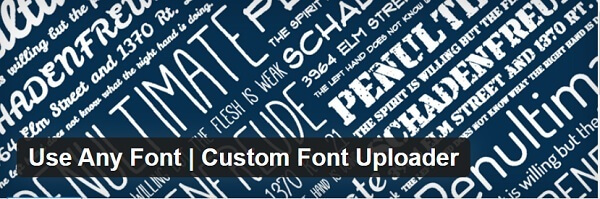
Not everyone is comfortable with working with CSS to change the styling of design. Not every blogger or a WordPress user is a coder. Use Any Font plugin is an easy to use WordPress plugin for adding custom fonts and their specifications. Once a font is uploaded, you can easily convert it into a web-friendly format. This plugin stores all your fonts data on your own server, which makes quick to fetch them whenever a page reloads.
User Rating – 4.7
Fontsy WordPress Plugin
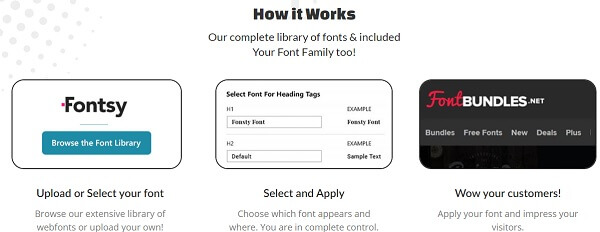
Undoubtedly, Fontsy is a great and easy to use WordPress font plugin. This plugin doesn’t require any coding. With this plugin, you can upload your own fonts or can simply choose from the amazing variety of available fonts. There are lots for free as well as premium fonts available (buying or not buying the premium ones is entirely your choice). Simply upload the fonts or choose from the existing ones in its library and apply the fonts to heading 1, heading 2, paragraph, etc.
Fontsy WordPress plugin is really easy to use and offers lots of incredible font options to choose from.
Use Rating – 5 Stars
Easy Google Fonts
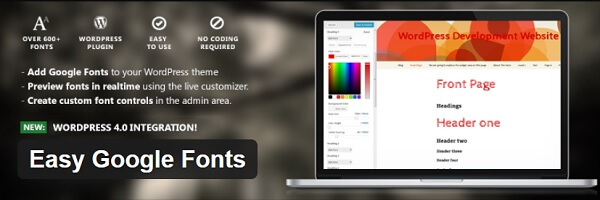
With over 1,000+ choices to pick from, Easy Google Fonts is another great WordPress plugin for adding custom fonts. There is a function called Customizer in this plugin which will natively incorporate Google Fonts collection within WordPress. This is where you can easily edit your font styling options according to the theme you’re using. You can also preview the font before you finalize your font. The plugin also allows you to create font controls in the admin settings area which are specific to the theme you are using. Once you have created, these fonts are promptly available in the customizer.
User Rating – 4.7
Custom Font

Another easy to use WordPress font plugin – Custom Font. This allows you to edit is typography and customize your font style. With this plugin, you can easily upload the chosen fonts, without any prior knowledge. However, there is a limitation to this plugin. Custom Fonts currently works with only Astra theme, Beaver Builder theme, and Elementor.
The process of installation and setup process is easy and quick. After you install and activate the plugin, you can immediately upload the fonts in different formats and the font is ready to use.
User Rating – 4.7
Styleguide

Just like Easy Google fonts, Styleguide also has a Customizer feature of WordPress. Adding new fonts to your WordPress blog is fairly simple with this plugin. Another added advantage of using this that you can change the color scheme to reflect the characteristics of the fonts.
To extend further developers can add it to their own theme development projects. This allows the users of those themes to make changes for the fonts as per their choice and needs. Styleguide also has a huge library of fonts to choose from.
User Rating – 5
Closing Words
Using a customized font is a great idea for brand building. Many leading brands customize and copyright their fonts. With tons of free font resources, such as Google Fonts, Fontsy, and many more WordPress font plugin you can create easily transform the look of your business or blog. You can also upload your own fonts that you may have downloaded or purchased elsewhere on the web.
Check Out More Blogging Resources
Featured Image by Markus Winkler from Pixabay
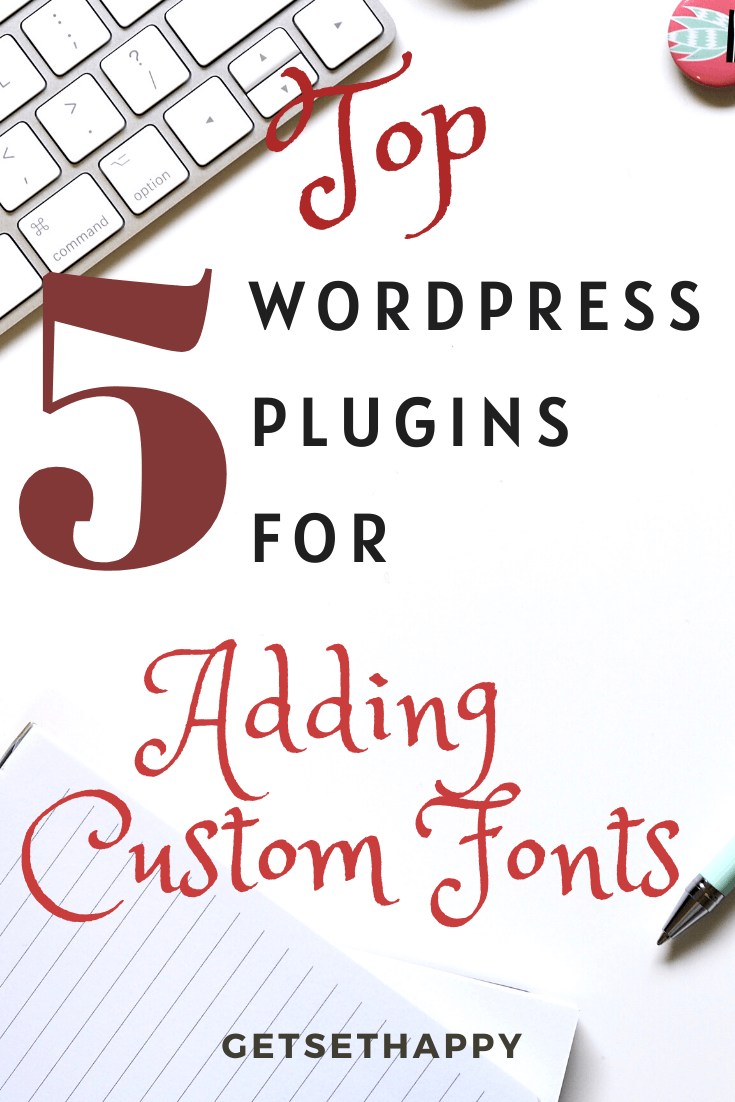

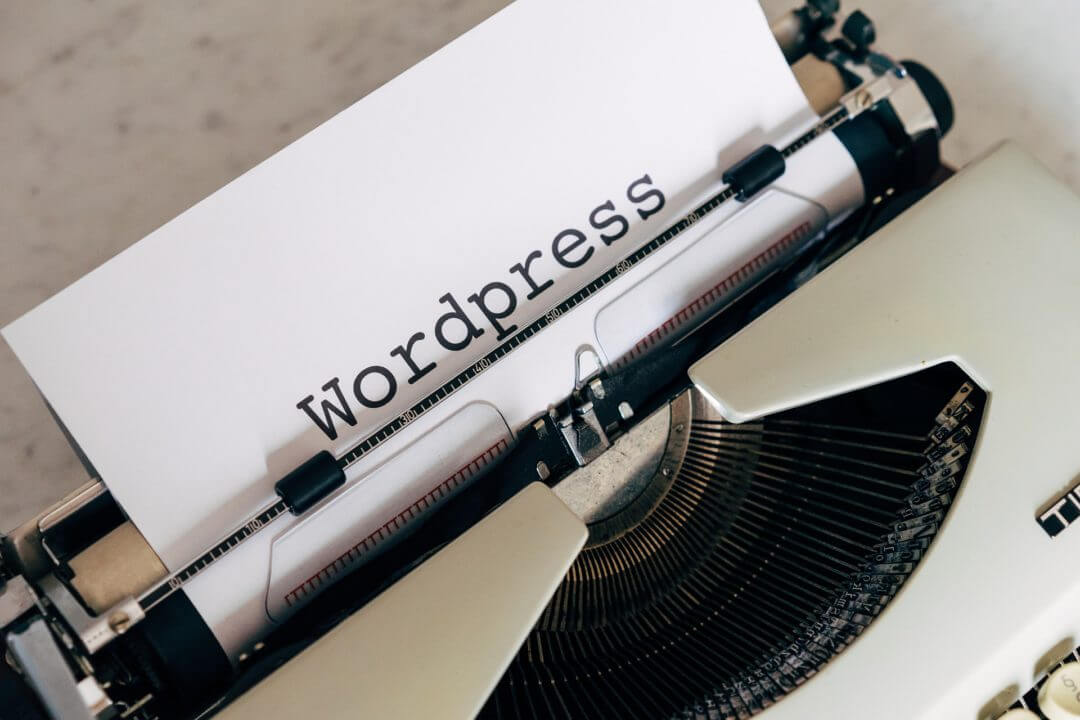


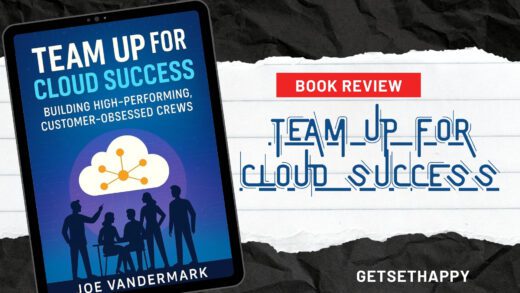
3 Comments
Karen Chen
July 22, 2020 at 11:55 pmWow, I had no idea this was a thing, tbh! Thank you so much for sharing – I can’t wait to check it out x
Mary Ann Gilfillan
July 29, 2020 at 6:10 pmThank you for sharing this helpful info!
Ry
July 29, 2020 at 6:41 pmThese are very useful tools. There are SO many fonts out there that I ended up just picking a basic one for my website. I didn’t know there were plugins to help! I’ll have to check these out. Thanks for sharing!